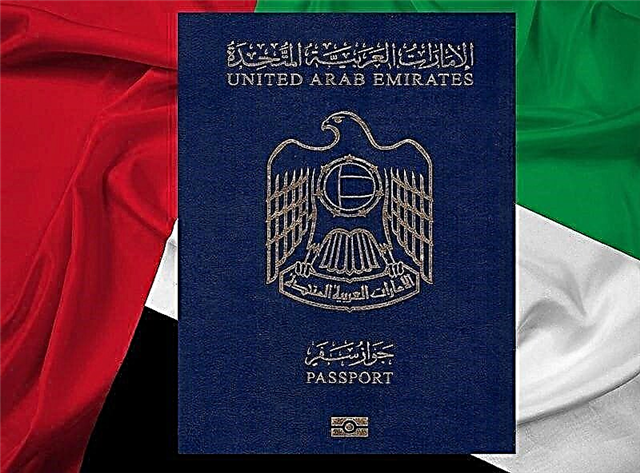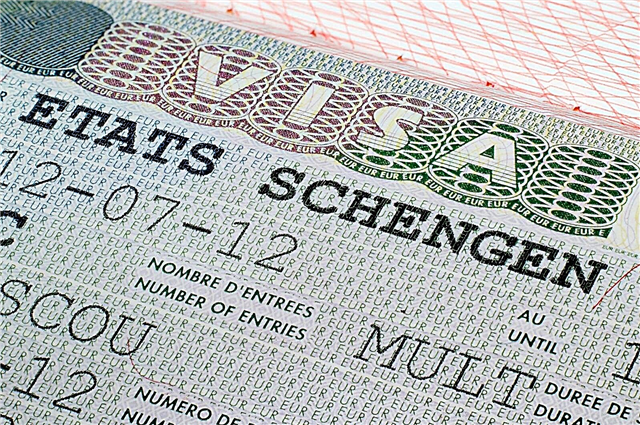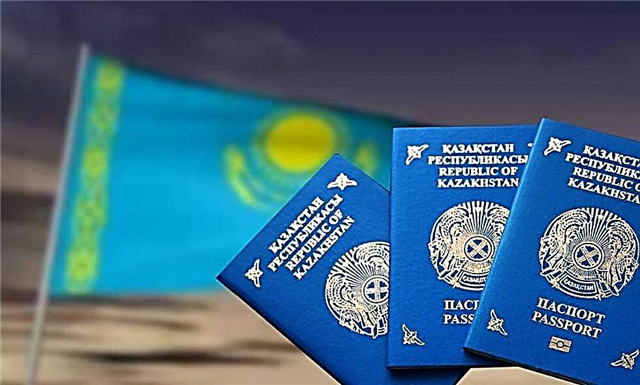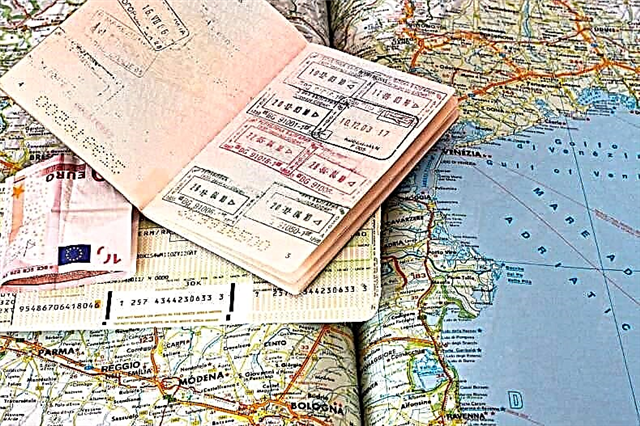One of the most dynamically developing and the only Russian airline, a member of the Oneworld international alliance, offers flights to 150 countries. The carrier has one of the most extensive network of routes within Russia, and thanks to the capabilities of its partners, it is able to offer to fly around the whole world. In this article, we will tell you how to buy a ticket on S7 Airlines.

Why choose S7 Airlines
Before the 2006 rebranding, the company was known under the name "Siberia", and already at that time the quality of its services deserved attention. Today, the S7 Group holding is second only to Aeroflot in terms of traffic volumes, and the list of its advantages has significantly expanded:
- An impressive list of destinations. S7 Airlines, together with subsidiaries and partners, has formed a network that includes over a thousand routes.
- New aircraft fleet with an average aircraft age of 10 years.
- Tariff plans to suit different needs.
- Regular ticket sales.
- Exemplary punctuality among Russian carriers.
- The status of the most technologically advanced Russian airline.
- A bonus program that allows you to accumulate miles, and an alliance membership, which guarantees the use of a privilege card.
- Issuance of children's sets (a unique solution for our market).
Of course, this company has much more advantages, as evidenced by the annual purchase of its tickets by 10 million people. The main hub of the carrier is Domodedovo airport. Find out what else is attractive to S7 Airlines.
Billing
Since 2021, a system of fares and rules has been introduced, which differ in an increased baggage allowance, the ability to change the date of the ticket, direction and issue a free return. On domestic flights, basic fares are supplemented with flexible ones:
- “Basic Economy”: 50% bonus miles, luggage - 1 unit weighing up to 23 kg costs from RUB 2,500, seat selection is paid. When registering on the site - from 300 rubles, at the counter - 500 rubles. For making changes: route in Russia - 3 thousand rubles, international - € 60. In case of no-show: for a domestic flight - 5 thousand rubles, for an international flight - € 80. Tickets cannot be returned.
- “Economy Flexible”: 100% of miles, luggage - 1 unit up to 23 kg, hand luggage - as in the basic fare, seat selection is paid. If you do not show up for a domestic flight - 5 thousand rubles, for an international flight - € 80. Ticket refund: before the end of check-in for a flight within Russia - 1.5 thousand rubles, for an international flight - € 30.
- “Basic Business”: 150% of miles, hand luggage - up to 15 kg and measuring 55 x 40 x 20 cm, luggage - 1 unit up to 32 kg, seat is selected at check-in. Change of ticket: before the end of check-in for a domestic flight - 5 thousand. In case of no-show on a domestic flight - 7 thousand rubles, for an international one - € 110. You cannot refund the ticket. A business lounge is not available.
- “Business Flexible”: 250% of miles, carry-on luggage - as in the basic one, but the luggage is increased to 2 units weighing up to 32 kg each. Seat selection is free of charge. Changes to the ticket are free of charge (surcharge in case of “raising” the fare). You can cancel your ticket and gain access to the lounge at no extra charge.
In addition, it is allowed to carry free of charge 1 set of ski equipment weighing up to 23 kg (size limits are not used) for economy class and up to 32 kg for business class. Meals are offered in both economy tariffs. In business, there is a special menu. Free baggage is not included in the basic economic fare only. This is a good option when you need a ticket without luggage.
An open date ticket can be issued only in the “Business Flexible” tariff.
Stopover for more than 24 hours is allowed only in flexible tariffs (free of charge). It is prohibited to change the tariff to a lower level. The Business Class counter is only available at the corresponding rate. The combination of fares is allowed only to the holders of “Business Flexible” tickets.
Since April 2021, subsidized tickets have been sold as part of the state program for the availability of air travel. Discount tickets are provided:
- passengers under 23 years old;
- women over 55 and men over 60;
- disabled people of group I, disabled children and accompanying persons.

International fares are correlated with offers from other Oneworld members. The opportunity to travel around the world allows two tariffs:
- Oneworld Explorer. The ticket price depends on the number of continents crossed.
- Global Explorer is distance based and provides a wide range of airlines.
Conditions and rates are detailed at www.oneworld.com. Circle fares are recommended for those who intend to visit several continents, but spend less time in the air. And the Visit Pass option allows you to select multiple destinations on the same continent.
Purchasing tickets
Buying tickets on the official website of S7 Airlines is the most convenient and cost-effective option. The company's electronic sales are growing due to the fact that the following are always available on its portal:
- convenient search for low rates;
- choice of connections;
- visual determination of the total cost of the flight;
- choice of location; and much more.
The official website allows you to choose and buy a ticket for an S7 plane in just a few minutes. To do this, follow these steps:
- Open a portal.
- Select a direction, specify the date, route option (round trip), number of passengers, their status and press the search button.

- The system will immediately offer the flight for the selected date with the lowest cost.

- Flight number and fare name are interactive. If you click, all information will open. You can always go back and change the departure date or other data.
- When everything is found and defined, add the ticket to the basket.

- The basket will display the total cost of the flight with insurance, as well as the entire route. Here you can make changes to the ticket: add baggage, improve the fare and purchase more suitable insurance. If everything suits you, you should click on the "Next" icon.

- The system will offer to book a hotel room, a car, order a transfer or a ticket for transport to the city (in particular, on Aeroexpress), after which you need to proceed to payment. The baggage cost and other changes will be displayed in the basket.

- On the payment page, you need to enter personal data, passport or identity card number, child's birth certificate in the form fields, select a payment method, specify bank card details and click on "Pay now" or "Later" when choosing other methods. On the page, you can agree with the sending of notifications from the company, but you must tick the box on consent to the e-sales policy. It is worth considering that the order is reserved for 3 hours, during which it is necessary to resolve the issue with the transfer of money.

- After successful payment, a confirmation page will open. All information about the order, number and ID of the reservation will be here. You can print the ticket immediately or later, but this, in principle, is not necessary. An electronic ticket at the check-in counter is accepted without restrictions if you have a passport. The buttons "Print" and "Send" available on the page allow you to receive documentary confirmation of the purchase.

- Using the barcode in the upper right corner, the attached itinerary receipt of the electronic ticket allows you to check-in for the flight at the counter (at the S7 kiosk) at the airport.

Child ticket
Discounts for children on all tariffs - up to 25%, in "Business Flexible" - from 25 to 50%. When booking on the website, the child's age is determined on the day of departure. If there are several flights (for example, there and back), the age is taken into account by the date of the first.
Please note that the series of birth certificates used when booking must be entered on the form in Latin. From June 15, 2021, the company will not sell tickets for children unless adults are planning to accompany small passengers.
A child who has reached the age of 12 requires a regular ticket.
An adult can carry one infant (child under 2 years old) without issuing a separate ticket. It is not possible to issue a ticket online for a passenger with a child under two years old. This can only be done at the S7 sales office, whose agent will clarify the details and make a request about the possibility of a flight. The carrycot is not provided for the duration of the flight.
If the passenger has previously purchased a ticket for himself, he can subsequently issue a ticket for the child. To do this, you need to call the S7 contact center at 8-800-700-0707 (in Russia the call is free) and provide your details or accompanying person (full name, reservation or ticket number).
Payment options
There are quite enough payment methods for a ticket - in cash and non-cash money, at the box office and remotely. You can pay without commission:
- by credit card (Visa, MasterCard, MIR, Maestro) through the website;
- in the offices of S7 (the list of those who accept cash payments after ordering on the website is indicated there), Svyaznoy, MegaFon Retail and Euroset. In the former and the latter, a commission of 1% is possible;
- using Apple Pay;
- through the Pay.Travel payment system;
- via China UnionPay;
- using the CONTACT system.
With a commission that depends on the bank performing the transfer, ticket payment is possible through:
- "InvoiceBox";
- "Alpha click";
- Telebank.
Yandex.Money, Moneta.ru, WebMoney charge 3% for the service (no more than 500 rubles). When paying through QIWI (wallet, terminal), you may have to pay up to 1% of the transferred amount. Customers can buy tickets in installments from 6 to 18 months. Russian citizens aged 18-65 can get a loan in the amount of 3 thousand rubles or more.
Seat selection
There are four types of seats in S7 airplanes:
- Standard - with a row spacing of 75-78 cm. The choice is not given to unaccompanied children and passengers with luggage in the cabin. The latter are given seats in the last row of economy class so that the luggage is at the window. When transporting an animal, the owner must sit near the window.
- Increased comfort (Extra Space). The distance between the rows is 25 cm larger. Seats are available in the first row of economy class and at the exits. Not available for passengers with animals, and at the exits - for disabled people, pregnant women, with luggage, under 18 years old, with children and who do not speak Russian or English.
- Business Class. The salon is equipped with seats with a distance between rows from 89 cm.
- For passengers with children. The number is limited. The choice when registering is free, regardless of the purchased tariff.
The preliminary selection of a seat is carried out in offices, through the call center, as well as on the website or in the mobile application. The service is available only on S7 flights. If the flight is operated by a partner, the possibility of seat reservations should be clarified. You can book a ticket with seats using the "My Reservations" service or by registering online.

The cost of choosing a seat depends on the tariff and the method of ordering the service:
- Standard rate: on the website - 300 rubles, through "My bookings" - 350 rubles; during online check-in - from 30 to 4 hours before departure - 400 rubles, less than 4 hours - 450 rubles.
- Extra Space - from 1 thousand rubles. If you book a seat on the website or in the mobile application immediately during the ticket purchase or later in the "My Bookings" section, the savings will be up to 10%, and when registering for the flight online - 5%.
In addition, priority boarding is available at all airports the company flies to for Oneworld elite status holders.
How to manage your booking
The "My bookings" section allows you to receive detailed information about the order after the fact, track its status and much more. It is a service that makes it easy to manage your online booking.
An electronic sample of an S7 ticket is no different from documents of other airlines. In the form you need to enter your surname (in Latin) and the ticket or booking number, and then click on the "Find" button. The order will be instantly found, and then you can:
- Change data: number, series of passports, contacts, if they have changed after purchase or an error was found in the ticket. If you change your surname due to marriage, you must contact the contact center to make changes.
- Add S7 Priority cards to accrue miles.
- Find out the status and pay for the order with a bank card. Get information about other payment methods and fees.
- Buy additional services: pay for extra baggage, choose a seat in the cabin, take out insurance, rent a car, book a hotel, order food.
How to change and return tickets
It is theoretically possible to return a ticket purchased online. However, the service is temporarily unavailable on the carrier's portal. This can be done in sales offices, through the contact center or feedback on the website using the link "Call online". Remote booking management allows you to exchange a ticket in cases when you need to reschedule the departure on the same date, pick up a ticket for another day, or replace a flight with a transfer to a direct flight in the same direction (if available on the website).
The contact center operator will explain the conditions for ticket refunds. He may need a full name, date of birth, passport details, route and booking number, the first and last four digits of the card used for the purchase.
A reservation made in a third-party agency or on another resource is exchanged only in sales offices or through a contact center with payment of an agency fee of 2 thousand rubles. You can also exchange a ticket with a transfer flight there. It will be possible to return a non-refundable ticket if there is a good reason.
Orders for international flights and those operated by other carriers are changed through the call center. You can issue a refund of a ticket purchased on the website or in the mobile application:
- Through "My Reservations". Refunds are possible for domestic S7 flights paid for with a bank card and only before the first flight. The money is transferred to the payment card.
- With the help of the contact center.
Refunds of tickets purchased elsewhere, including S7 sales offices, are processed at the point of sale. At the sales offices, the money is returned personally to the passenger (you need a passport) or to a representative with a notarized power of attorney.
Refunds take up to 20 business days. This will incur an additional fee, the amount of which can be obtained from the contact center.
In case of cancellation of the flight, additional payments for the unused part of the ticket are refunded in full.
Savings on ticket purchases
The company's website has a section "Promo code from S7". If you click on the button "Buy a ticket with a discount" available there, you can get a 3% discount on economy fares. Under this promotion, cheap tickets for S7 airlines are sold until the end of 2021.

Promotional codes (character sets) that guarantee a discount can be found:
- on boarding passes;
- in mailings to registered customers;
- in S7 groups on social networks (VK, Facebook, Instagram);
- on the pages of the logbook.
When booking a ticket, the code must be entered in a special field. The discount is immediately displayed in the basket and is not cumulative with others.
Miles
The calculation units of the S7 Priority loyalty program are miles. The more of them on the account, the wider the choice of premium opportunities. There are the following types of miles:
- Status - to improve the status in the program and receive awards. Accrued for flights of S7 and Oneworld partners.
- Bonus - for receiving bonuses. These are welcome miles, promoted, for services and flights from non-Oneworld partners.
Welcome miles are credited after registration in the program and the first flight on an S7 flight. You can buy a ticket for miles if you have accumulated more than 6 thousand. Information on the number of miles on the account is available in the "My miles" section of the personal account of the program member. They are valid until the end of the year in which the flight was made, and for the next two years.
FAQ
How do I enter my first and last name in Latin characters when buying a ticket?
These data must match the passport. Start writing in Russian, and when the system prompt appears in Latin, click on it.
What time is indicated on the website?
The local time is always used - the airport of departure / arrival.
What to do if “Session expired” is highlighted?
The time spent on one page of the site is limited to 20 minutes. We'll have to start all over again.
I bought tickets on the website for one direction for two dates with a difference of two days. Why was one of the tickets canceled?
The system will automatically cancel one of the tickets ordered for one person for one route on dates two days apart, regardless of whether they are redeemed or not. You need to issue a return or call the call center and warn that you need both.
I can't check the ticket by number, what should I do?
There can be two reasons:
- Data entry error. It is necessary to verify the entered numbers and surname with those indicated in the itinerary receipt.
- The reservation has been archived. For information, please contact the contact center.
Conclusion
Booking, buying and registering online frees you from many problems. With such a service, you can really forget what S7 tickets look like. You can change, check the ticket, and sometimes return it remotely. Almost everything determines the class of the travel document except the acquisition process.