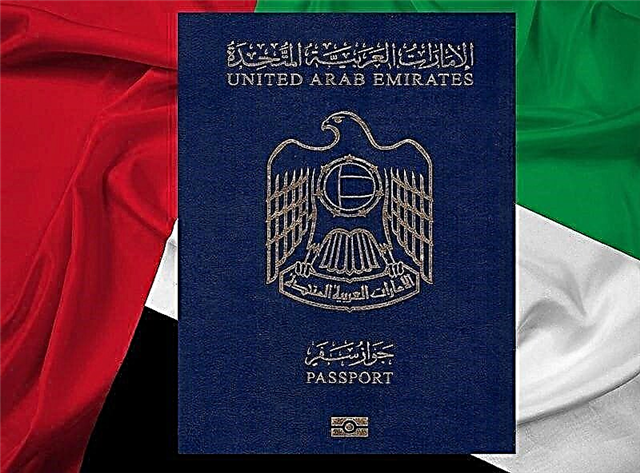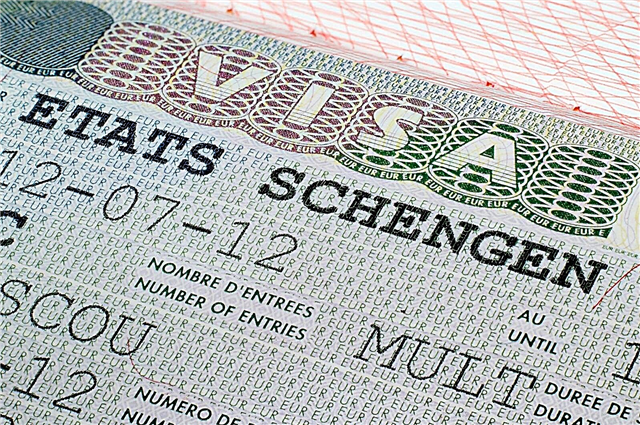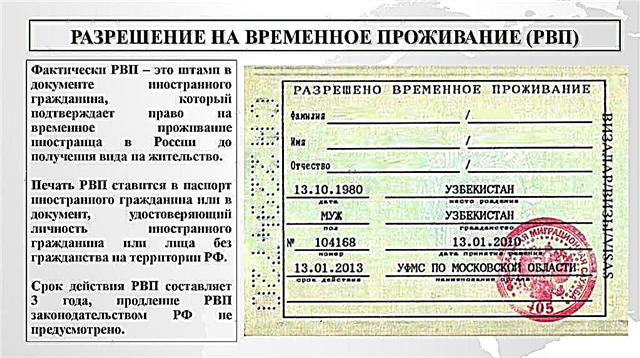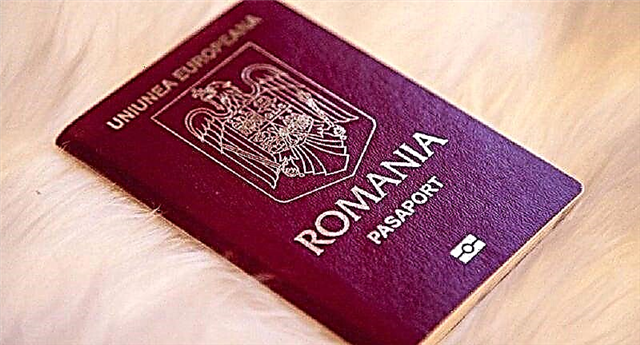The Sri Lankan authorities are very loyal to Russian tourists, but moderately demanding. To facilitate the process of visiting the island, an online visa was provided. To open it, a tourist will only need Internet access, half an hour of free time and some money on a bank card.
Sri Lanka e-Visa: what is it
Online visa is a development of the government of the country, which entered into force in 2012. Called electronic visa ETA (Electronic Travel Authorization)... It is issued for 3 months with the possibility of double entry. The resolution looks like a regular letter on an A4 sheet of paper that comes by e-mail.
Travel lovers can fly to the island, then go to the Maldives, Malaysia or India and return to Sri Lanka again with the same visa. It is only important to correctly calculate the route of your trip in order to meet the deadlines.

For what purposes is issued
An online visa can be issued for the following purposes:
- Tour trip;
- Visiting relatives or friends;
- Participation in cultural / sports events;
- Business trip (participation in a conference, business meeting or negotiations with island colleagues);
- Transit (change in Sri Lanka before proceeding to the final point).
Requirements for entering the country
Visa applicants are required to comply with several rules:
- You need to buy a return ticket or plan your future route in advance. The air ticket must be paid in full;
- The validity period of the passport should take another six months after the applicant's return to his homeland;
- The bank account must contain the amount necessary to cover all expenses on the island (in fact, this information is not checked, but they may ask for a bank statement).

Online visa procedure
You May Also Like
To get a ready-made visa at the exit, the applicant needs to follow a few simple steps:
- Fill out an electronic application on the website for each family member;
- Pay the state duty from a bank card;
- Receive confirmation of payment;
- Receive an email notification that an online visa is open.
The experience of tourists shows that it is not necessary to print a visa to cross the border - it is enough just to show the approval notification on the smartphone screen at the border. However, it is recommended that you still play it safe and take the printed version with you.
Documents for a visa
When applying for an e-visa, no scans or photographs need to be uploaded. But you will need to enter information from the following documents:
- International passports;
- Civil passport;
- Air tickets in both directions and to a third country, if a transit entry is requested.
Registration takes place on the website http://www.eta.gov.lk/slvisa/. You need to click the "Submit" button in the upper right and agree to the proposed terms. Further, the system offers to select the number of applicants for entry: Individual (one person) or Group (several). After that, filling out the questionnaire begins.
Important! You will need at least a minimum knowledge of English, since all questions will be asked in it. Answers must also be indicated in English.

Traveling with children
A questionnaire is drawn up for each child who has his own passport. If a minor is entered in the mom / dad's passport, his details are entered in the parent's questionnaire.
If the child is traveling with one of the parents or with a third party, at the border it will be necessary to show a notarized consent to leave from the parent who remained in Russia.
Instructions for completing the online application form
You will need to enter information in 4 different blocks. They also have questions marked with an asterisk: they are required. The block names are as follows:
- Travel info (travel information);
- Applicant's contacts (contact details);
- personal information (applicant information);
- Visa status of the guest (declaration).
Block 1. Information about the trip
Here you need to specify:
- Planned date of arrival on the island;
- The basis of entry (you must select from the list). For a trip - Sightseeing or Holidaying;
- Place of departure (to be filled in for transit flights);
- Items 4 and 5 - airline and flight number (optional).

Block 2. Applicant's contacts
It states here:
- Residence address (street, house, apartment);
- Items 2 and 3 - city and region of residence, point 4 - postal code, 5 - country of residence;
- Items 6, 7 - contact phones, point 8 - fax number (usually not filled in);
- Clause 9 - email to receive confirmation;
- Clause 10 - address of the location in Sri Lanka.

Block 3. Personal information
The data is filled in according to the passport. You need to enter:
- Last name, first name and marital status in items 1-3;
- In point 4, you need to choose your date of birth on the calendar. It is displayed in the format YY.MM.DD .;
- Next, indicate gender, nationality, country of birth and country of residence;
- In line 9 - activity (optional item);
- Items 10-12 - passport data (number, date of issue and expiration date).

Block 4. Visa status
This block assumes “yes” or “no” answers to 3 questions:
- Do you have a valid visa for Sri Lanka;
- Is the applicant staying on the island with an extended visa;
- Does the foreigner have a multiple entry permit to enter the country.
Below you need to enter the verification code and agree with the correctness of the information by checking the box.

Data per child
If the child is entered in the mother's / father's passport, a separate block is filled in for him. It is necessary to put a tick in front of the phrase Child information in parent's passport.
In the windows that open, you need to indicate:
- Surname and name of the child;
- Date of birth;
- Gender and relationship (you must select child).
To add one or more children, you need to click the Add child button.

How much does a visa cost
For each visa, you must pay a state fee. The amount depends on the basis of entry and the length of stay:
- 35$ - tourist visa for a month with double entry;
- 40$ - business visa for attending conferences, meetings and sporting events;
- Is free - a transit visa with a period of stay in the country no more than 48 hours.
Children under 12 years old are exempted from depositing money. The state duty is accepted in dollars, but when paying online, you can pay with a ruble bank card.
Payment procedure
When the questionnaire is completed, you can proceed to payment. At the first stage, we choose the system - MasterCard, Visa or PayPal. In the opened windows enter:
- Card data (number, expiration date, confirmation code and owner's name);
- Visa recipient's contacts (email and mobile phone).
It is recommended to make sure in advance that restrictions on online purchases have been removed from the card. Otherwise, errors may occur during payment.
Important! In rare cases, the page may freeze during payment. The amount on the card is blocked and returned only after 3 days. If this happens, the questionnaire must be filled out again.
How long does it take to process an application?
The standard time for consideration of the application is 24 hours, sometimes it can take up to two days. However, some tourists claim that they receive confirmation by mail within half an hour after payment.
It is recommended to send an application for a visa 1-2 weeks before the date of the planned departure in order to be safe and guaranteed to have time to receive confirmation.
Important! You can track the status of the application by the registration number, which was sent by e-mail.
Why they can refuse and what to do
In rare cases, the decision on an e-visa may be negative. The reason for this may be:
- If you already have a residence permit or an open visa for Sri Lanka;
- The applicant has been on the island for a long time with an expired visa. The new permit will not be issued until the foreigner pays the fine;
- Failure to comply with the state visa regulations on past trips;
- Inaccuracies when filling out the questionnaire or entering controversial information.
After receiving a refusal, the details can be obtained from the visa officer at the Embassy of Sri Lanka. This will require the registration number and passport of the applicant. If the reason for the refusal is correctable, the foreigner is allowed to re-apply already at the Embassy.
Important! If the online permit is denied, the visa fee will not be refunded.
| Embassy of the Democratic Socialist Republic of Sri Lanka in Moscow | |
| The address | 129090, Moscow, st. Shchepkina, 24 |
| Telephones | +7 (495) 688-16-20, +7 (495) 688-16-51, +7 (495) 688-14-63, +7 (495) 688-13-63 |
| Fax | 8 (495) 637 23 04 |
| [email protected] and [email protected] | |
| Site | www.srilankaembassy.ru/ru/ |
| Working hours | Monday - Friday from 08:30 to 17:00 (break from 13:00 to 14:00) |

Entering Sri Lanka with an Online Visa
After receiving confirmation it is recommended to print it. You can simply save the ETA registration number, by which the officer will find permission in the database.
The following documents must be presented at passport control:
- A valid international passport. It must end at least six months after departure from the island;
- A migration card that a foreigner will be asked to fill out on the plane or at the airport of arrival;
- Electronic visa confirmation or registration number on the smartphone screen;
- Return air ticket indicating the exact date and time of departure. It must be confirmed and paid for;
- Confirmation of the availability of finance for living on the island. This can be a bank statement or a certificate of purchase of currency.
Entry can also be refused at the border, even if an online permit has already been obtained. The reason may be the lack of air tickets in the opposite direction or confirmation of financial solvency.
Extension of e-visa
If your online permit is about to expire, you can renew it while on the island. An application for a visa extension is submitted to the head office of the Department of Immigration.

You can extend your visa twice:
- For 60 days;
- For 90 days.
You can submit an application yourself or through a trusted person.
The ability to apply for an electronic visa has greatly simplified the process of visiting the island for Russians and citizens of other CIS countries. When filling out the questionnaire, it is important to correctly enter all the data in the lines provided for this. If everything is done correctly, the risk of rejection will be minimal.