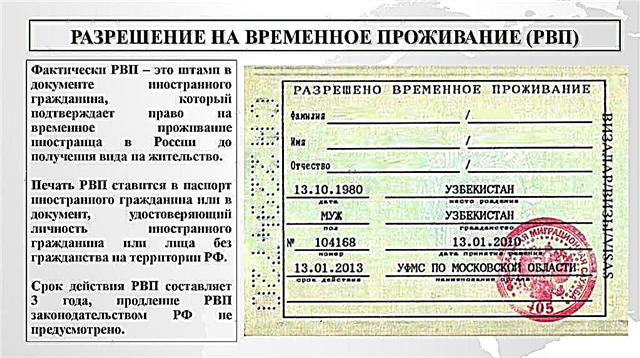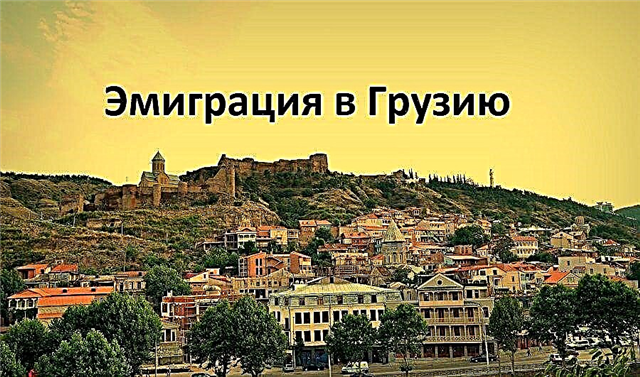Starting in March 2010, Russians have the opportunity to issue new generation foreign passports containing biometric data of their owners. At the same time, the documents of the previous sample were also retained. To obtain a foreign passport of the old format, first of all, it is necessary to draw up an appropriate application.
Obtaining a form for a passport without biometric data
An application for the issue of the document in question is drawn up on a two-sided questionnaire of a legally approved form.
The document template can be taken:
- On paper - by contacting the territorial department of the Main Directorate of Internal Affairs of the Ministry of Internal Affairs of the Russian Federation (at the place of residence, temporary stay or actual location of the applicant);
- Electronic version - free download from the official web resources of Russian government bodies (in particular, the Ministry of Internal Affairs).
Versions of the questionnaire obtained from any other sources (including online) may not be up-to-date due to frequent amendments to the current legislation.
Form for an old-style passport 2018 (DOWNLOAD)

Design nuances
The application is drawn up in 2 copies, each of which must be located on both sides of a separate sheet.
The questionnaire is filled in:
- In Russian;
- Depending on the format of the letterhead:
- By hand - legible handwriting (preferably in block letters), blue or black ink;
- On the computer - the selected font (as well as the size) does not actually matter (nevertheless, it is advisable to use the default text editor fonts - for example, Arial or Times New Roman);
- No strikethrough, dashes and / or informal abbreviations;
- Based on the context of the questions - on the basis of facts and / or information contained in the relevant supporting documents.
The required date format is DD.MM.YYYY, or MM.YYYY, the word “year” is not written in this case (ie instead of “January 1, 2018” you need to write “01.01.2018”). When issuing items that require choosing one of the options (for example, "yes" or "no"), the symbol "×" is put in the corresponding cell.
You May Also Like
According to the official comments of the GUVM, you do not need to attach photographs directly to the questionnaire.
Applicant details
The name of the applicant is indicated in the nominative case. Gender is marked with the above symbol. The place of birth is entered by analogy with what is indicated in the passport (for example, the city of Chekhov, Moscow region).
Condition - if the applicant does not have a surname, name or patronymic for any reason (for example, like some representatives of small ethnic groups of the Russian Federation), at least the first name and / or surname must be entered, the simultaneous absence of which is unacceptable.
Information about changing the full name
The presence or absence in the past of facts of full or partial change of the name (and / or gender) of the applicant is noted in the appropriate box. If the full name has not changed, then the section is not completed.
If there were changes, then:
- Must be indicated (in the nominative case):
- Previous surname, first name and / or patronymic (depending on what was changed);
- Date and place of change (only the name of the settlement is indicated);
- The applicant's current gender is marked with the indicated symbol.
If there were more than two facts of changing the name, then the applicant is obliged to enter information about each of them. To do this, you must fill out the appropriate application of the established form (filled in by analogy and is supplied complete with the main form).
Appendix "About changing the full name"(DOWNLOAD)

You May Also Like
Residence address
When filling out this section, it is the place of permanent registration of the applicant that is indicated. Information is entered on the basis of the corresponding stamp in the civil passport. If there is no permanent registration for any reason, then the section is not completed.
Required to fill in:
- Names of the settlement and street (in the nominative case);
- House and apartment numbers;
- Registration date.
In the event that the applicant is not at the address of permanent registration (and / or in its absence), then the field "Address of the place of stay / actual residence" is filled in (the appropriate option must be marked).
The section is filled in in the same way, but based on the data of the certificate confirming the applicant's registration at the place of temporary stay. At the same time, the field "Registration period" is filled in, which indicates the beginning and end of the validity period of the aforementioned certificate.
In both cases, the cells "Region" and "District" are not filled. The contact phone number and e-mail address are indicated if available and at the request of the applicant.
Passport data
Passport data are entered in full accordance with the information contained in a valid passport of a citizen.
Thus, the cells are filled in based on the contents of the second (where the owner's photo is) spread of the passport:
- "Series and number" - 4 and 6 digits (respectively), printed perpendicular to the location of the main information;
- "Date of issue" - the date indicated in the passport;
- "Issued by" - the name and code of the subdivision that issued the passport (for example, the Basmanny police station in Moscow, k / p 333-333).

Access to classified information
In the event that in the past the applicant was admitted to especially important and / or secret information (including those constituting state secrets), then in this section of the questionnaire the box “Yes” is marked.
The cell "Organization" indicates:
- Full name of the department that issued the access (in the nominative case);
- The year of registration, without specifying a specific date (for example, 2017).
If the applicant has never had such access, then the “No” box is marked and the section is not filled out.
It is important to note that information about the applicant's outstanding contractual and / or contractual obligations must also be entered in the application. The corresponding fields are filled in by analogy with the section on admission.
Previous passport data
The section is filled out only if the applicant has a passport (regardless of the generation of the document) that has not expired (at the time of filing an application with the Main Office of the Ministry of Foreign Affairs). In other words, if you already have an invalid passport on your hands, then the section is not filled out. The aforementioned fully applies to the procedure for replacing a document.
When filling out, information from the page of the previous passport containing a photograph of a citizen is indicated:
- "Series and number" - 2 and 7 digits (respectively), located under the words "Russian Federation" (or "Russian Federation");
- "Date of issue" - the date indicated in the passport;
- "Authority that issued the passport" - the code of the relevant department (for example, FMS-817).
Labor activity
The section table is filled in based on information about the labor (as well as any other) activities of the citizen over the last 10 years... Only periods of inactivity are not eligible. for less than 1 month. In other words, not only information about official work, but also about studies, as well as long periods of inactivity for the indicated period, are subject to entry.
Thus, when filling out the table, each line indicates (examples, respectively):
- The beginning and end of the next period of employment - in the format MM.YYYY (09.2017 - 07.2018);
- Position and place of employment (accountant-auditor, Stroymarket LLC);
- The territorial location of the place of employment - city, street and house number (Moscow, Lenina st., 1).
Names are given to indicate places of employment:
- Educational institutions;
- Military units (indicating their numbers);
- Organizations-employers (indicating their organizational and legal forms).
For periods of inactivity in items 1, 2 and 3 it is written (respectively):
- Start and end;
- The words “I didn’t work” and / or “I am retired”;
- The address of the actual stay during the given time.
In the line indicating the current period of employment, its end is indicated by the abbreviation "N.v." (ie "to the present time").
If there was not enough space on the main form to enter all the information on the main form, the applicant must enter the remaining information in the appropriate application of the established form and submit it along with other documents. The application is filled in in the same way, after which, under the table located on the main part, the resulting number of its (application) sheets is indicated.
Appendix "On labor activity" (DOWNLOAD)

Information about children
Information about the children (or other persons under guardianship) of the applicant is indicated only if he wants to enter them in his own passport (so as not to draw up separate documents for them).
For this, the corresponding application is filled in, in which:
- The name, gender and date of birth of the applicant is given;
- Full name, gender, date and place of birth of the entered children.
Key rule - fit faces must not be over 14 years old. The resulting number of sheets of the application is indicated in the main form.
Children's Information Application (DOWNLOAD)

The need for assurance
The current regulations of the Main Directorate for Foreign Affairs do not provide for the need for notarial (as well as any other) certification of the validity of applications for the issuance of passports. Any such requirements are unlawful and are grounds for filing a relevant complaint with a higher authority and / or court.
An old-style passport application form is filled out on the basis of actual facts and information contained in the citizen's documents. Identification by authorized employees of the fact (including unintentional) forgery of information is a guarantee of a refusal to issue a document.
Sample of filling out the certification (DOWNLOAD)